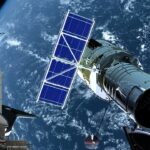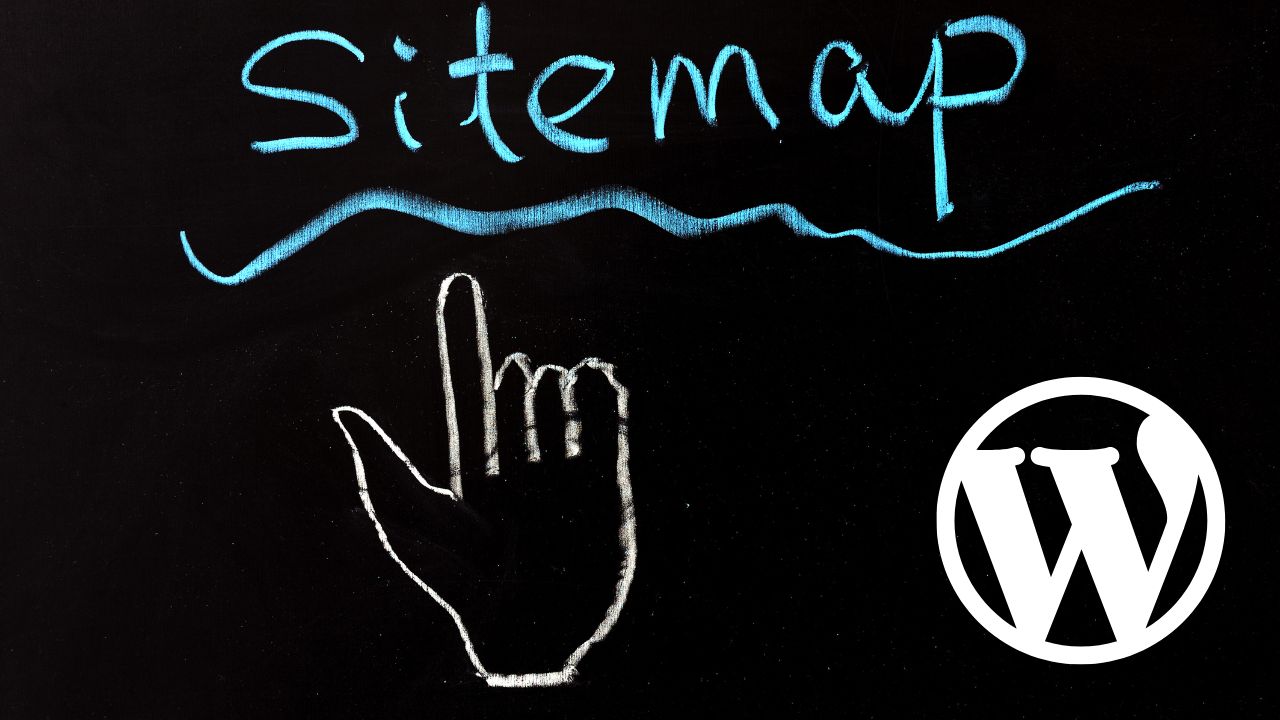 11 months ago
Technology, WordPress, Wordpress Plugins
By akhabartime
216 Views
11 months ago
Technology, WordPress, Wordpress Plugins
By akhabartime
216 Views
Sitemap WordPress: What It Is, How It Works, Why You Need It, and How to Set It Up
If you’re running a website on WordPress, optimizing it for search engines is crucial. One of the most important aspects of SEO is ensuring that search engines can crawl and index your site efficiently. A sitemap is a tool that helps make this process smoother and faster. In this article, we’ll explore everything you need to know about sitemaps in WordPress—what they are, how they work, why they’re important, and how to set them up. Plus, we’ll recommend some of the best plugins for creating and managing your sitemap.
What Is a Sitemap?
A sitemap is a file that lists all of the pages, posts, and other content on your website. Think of it as a roadmap for search engines like Google. By providing a sitemap, you make it easier for search engines to discover all of your site’s pages and understand their structure.
Sitemaps can be written in various formats, with XML being the most common. The XML sitemap specifically helps search engines quickly find and index content on your website.
Types of Sitemaps:
- XML Sitemap: Primarily used by search engines for crawling.
- HTML Sitemap: A user-friendly version displayed on your site to help visitors navigate.
- RSS Sitemap: A sitemap based on the RSS feed of your website, ideal for blogs and news websites.

Why Do You Need a Sitemap for WordPress?
Having a sitemap is essential for several reasons:
- Improved Crawlability: A sitemap helps search engines understand the structure of your website, ensuring that no pages are missed. This is especially important for websites with large amounts of content, deep page structures, or new websites with few inbound links.
- Faster Indexing: By submitting a sitemap to search engines like Google, you’re making it easier for them to find and index new content. This can result in faster inclusion in search engine results pages (SERPs).
- SEO Benefits: A sitemap ensures that search engines can prioritize crawling essential pages, making sure important content is indexed first.
- Better User Experience: For your visitors, an HTML sitemap can act as an easy navigation tool, improving their experience by giving them a comprehensive view of the website’s content.
How Does a Sitemap Work in WordPress?
A sitemap functions by creating a structured list of all your website’s pages, posts, categories, tags, and other essential content. The sitemap is then submitted to search engines like Google through tools like Google Search Console.
When you add new content, WordPress automatically updates the sitemap, ensuring that search engines are always aware of your site’s latest changes.
Here’s how a sitemap works in the context of WordPress:
- Crawling: When a search engine bot (like Googlebot) crawls your website, it looks for the sitemap file.
- Indexing: The search engine uses the sitemap to find and index all of your pages.
- Prioritization: The sitemap can include priority tags that help search engines understand which pages are more important and should be crawled first.
How to Set Up a Sitemap in WordPress
Setting up a sitemap in WordPress is simple, especially with the help of plugins. Here are the steps to get started:
Step 1: Choose a Sitemap Plugin
There are many plugins available that will automatically generate a sitemap for your WordPress website. Here are some of the best ones:
- Yoast SEO: This popular SEO plugin for WordPress comes with a built-in sitemap feature. Once installed, Yoast automatically creates and updates your sitemap.
- Google XML Sitemaps: A lightweight and user-friendly plugin designed to create an XML sitemap for your site.
- Rank Math: Another popular SEO plugin with an easy-to-use sitemap feature. Rank Math also gives you advanced control over how your sitemap is structured.
Step 2: Install and Activate the Plugin
Once you’ve selected your preferred plugin, the next step is to install and activate it.
- Yoast SEO:
- Go to your WordPress dashboard and navigate to Plugins > Add New.
- Search for Yoast SEO.
- Click Install Now and then Activate.
- After activation, go to SEO > General > Features and ensure that the XML Sitemaps feature is turned on.
- Google XML Sitemaps:
- Go to Plugins > Add New and search for Google XML Sitemaps.
- Install and activate the plugin.
- The plugin automatically creates an XML sitemap without requiring additional configuration.
- Rank Math:
- Go to Plugins > Add New and search for Rank Math.
- Install and activate the plugin.
- During the setup wizard, enable the Sitemap feature.
Step 3: Configure the Sitemap Settings
After activation, you may want to configure your sitemap to suit your needs. Most plugins automatically generate a default sitemap, but they also offer customization options. For example, you can choose to include or exclude certain pages or post types, adjust the frequency of updates, and specify the priority of different pages.
- Yoast SEO: Go to SEO > General > Features to control the settings for the sitemap. You can also view your sitemap by going to
yourwebsite.com/sitemap_index.xml. - Google XML Sitemaps: Go to Settings > XML-Sitemap in your WordPress dashboard to adjust settings. The plugin generates a default sitemap, but you can tweak it by selecting which post types to include or exclude.
- Rank Math: Go to Rank Math > Sitemap Settings to configure your sitemap. Rank Math allows you to set exclusions for specific post types, categories, and more.
Step 4: Submit Your Sitemap to Google Search Console
Once your sitemap is generated, the next step is to submit it to Google Search Console so that Google can crawl and index your content more efficiently.
- Open Google Search Console and sign in.
- Select your property (website).
- Navigate to the Sitemaps section from the left-hand menu.
- In the Add a new sitemap section, enter the URL of your sitemap (for example,
yourwebsite.com/sitemap_index.xml). - Click Submit.
Google will then start using the sitemap to crawl your site more effectively.
Best Plugins for Creating a Sitemap in WordPress
If you’re looking for a plugin to generate a sitemap for your WordPress site, these are some of the best options:
- Yoast SEO: One of the most popular SEO plugins, Yoast automatically creates a sitemap for you. It’s a full-featured SEO solution that also gives you insights into how to improve your content for search engines.
- Google XML Sitemaps: A simple and lightweight plugin that creates an XML sitemap for your site. It’s easy to use and doesn’t require much configuration.
- Rank Math: A powerful SEO plugin that provides advanced sitemap features. It’s great for users who want more control over their sitemaps and SEO settings.
- All in One SEO (AIOSEO): Another popular SEO plugin that includes a sitemap feature. It’s a solid alternative to Yoast SEO and comes with plenty of customization options.
Conclusion
A sitemap is an essential tool for optimizing your WordPress site for search engines. By providing a roadmap of your content, it helps search engines crawl and index your pages more effectively. Setting up a sitemap on WordPress is easy, especially with the help of SEO plugins like Yoast SEO, Rank Math, or Google XML Sitemaps. Once set up, don’t forget to submit your sitemap to Google Search Console to boost your site’s SEO performance.
Whether you’re running a blog, an e-commerce site, or a business website, having a well-structured sitemap is a small but powerful step towards improving your site’s visibility and performance on search engines.